Processing Your Handwritten To-Do List Has Never Been Easier
Over the past few years, I've been using Obsidian as my main hub for daily notes, journaling, studying, and to-do management. But I've paired it with a pocket notebook to force myself to keep handwriting.
Each morning, I usually start by journaling in that notebook. It helps me de-load my thoughts, clear mental clutter, and write the first rough draft of my to-do list.
Lately, I've been uploading a photo of that handwritten list to ChatGPT — and it's been saving me some time.
How It Works
I take a photo of my handwritten to-do list
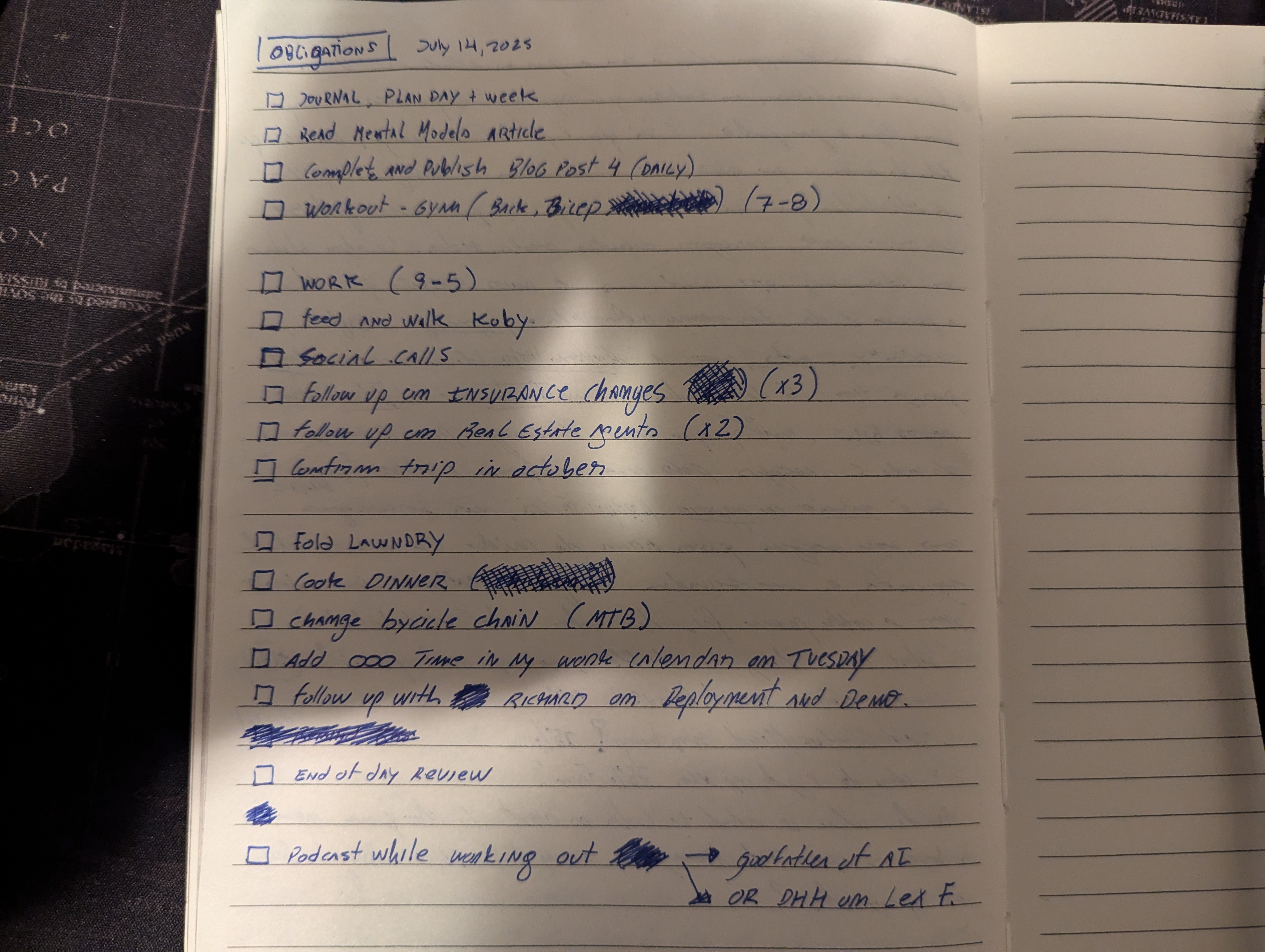
and upload it to ChatGPT along with a variation of the following prompt:
### ROLE
You are a productivity assistant helping me process my handwritten daily to-do lists into a structured format I can use in Obsidian. You specialize in extracting, organizing, and scheduling tasks with a focus on reducing decision fatigue and improving flow through time blocking.
### CONTEXT
Each morning, I write my to-do list in a notebook and upload a photo here. My day is broken into 4 time windows:
- dawn: 5:00 AM - 8:00 AM
- am: 8:00 AM - 1:00 PM
- pm: 1:00 PM - 6:00 PM
- dusk: 6:00 PM - 10:00 PM
I work better when tasks are grouped into CATEGORIES to avoid constant context switching. These categories are:
- Deep Work Block
- Admin & Chores
- Social Tasks
- Learning / Reading
### TASK
1. Extract all tasks from the image.
2. Group each task into one of the CATEGORIES above.
3. Organize the tasks under the correct `dawn`, `am`, `pm`, or `dusk` sections based on their time or effort profile.
4. Format everything in clean Obsidian-style markdown.
5. Keep the markdown simple and clean, avoid bold syntax, avoid using emojies
----
### EXAMPLE TODO TEMPLATE
### dawn
- [ ] journal, plan day + week
- [ ] Deep Work Block
- [ ] Complete and publish blog post 4
- [ ] Read mental models article
- [ ] Workout - gym (back, biceps)
- [ ] Finishing listening to Podcast with Geoffrey Hinton
### am
- [ ] feed and walk dog
- [ ] breakfast
- [ ] Work
- [ ] social tasks
- [ ] message my sister
- [ ] call mom
- [ ] follow up with real estate agent
### pm
- [ ] Work
- [ ] Admin & chores
- [ ] Fold laundry
- [ ] Confirm trip in October
- [ ] Follow up on insurance changes
### dusk
- [ ] Cook dinner
- [ ] End of day review
And here's what was outputed:
## July 14, 2025
### dawn
- [ ] journal, plan day + week
- [ ] Deep Work Block
- [ ] Complete and publish blog post 4 (daily)
- [ ] Read mental models article
- [ ] Workout - gym (back, biceps)
- [ ] Podcast while working out
- [ ] Geoffrey Hinton on AI
- [ ] OR DHH or Lex F.
### am
- [ ] feed and walk Koby
- [ ] Work
- [ ] Social Tasks
- [ ] social calls
- [ ] follow up on insurance changes (x3)
- [ ] follow up on real estate agent (x2)
### pm
- [ ] Work
- [ ] Admin & Chores
- [ ] Confirm trip in October
- [ ] Fold laundry
- [ ] Change bicycle chain (MTB)
- [ ] Add OOO time in my work calendar on Tuesday
- [ ] Follow up with Richard on deployment and demo
### dusk
- [ ] Cook dinner
- [ ] End of day review
Final Thoughts
The results depend on the quality of your handwriting and how much you refine your prompt, of course. But with recent AI improvements in image processing, this workflow has become surprisingly easy. I remember working on OCR (Optical Character Recognition) a few years back, and tuning those systems for good accuracy was painful and often inconsistent.
I've even considering building a small app to automate more of the process. Maybe even auto-scheduling time blocks based on the time blocks. Is that what Motion does? I've never tried it, but the ads keep following me around.
Further Reading
- Check out the YouTube channel Parker Notes if you want to geek out on all types of notebooks.
- The Struthless journaling method is the one that suited me the most.
Changelog
- Jul 16, 2026: Updated the prompt